
Recently this site has been getting more traffic, which means people are looking for new solutions and stumbling on my rambling guide. I have decided to improve and amend my guide in this revision. Thanks to many visitors I have been to patch-work fix a few things, but it’s all become a bit confusing.
Why I made this site in the first place.
The reason is partly because I was procrastinating doing an assignment, but also because I have had enough of Apple’s crap on this topic. There are other articles on this topic with tutorials, but I found many outdated with solutions that no longer applied or worked. With the help of multiple sites tutorials and /r/jailbreak’s advice I was able to finally install some apps on my Ipad Mini Gen 1. It was infuriating having a functioning device that would not allow me to install apps that really still should have worked. I, like many of you ended up pouring a lot of time into fixing this stupid problem. I tried a lot of stuff which didn’t work. I thought this guide could help others and maybe myself in future when I need it again and forget how to do it. There may be other tutorials already out there explaining it better, but a lot of them just didn’t work for me. I think it was a healthy way of venting my rage toward apple, itunes and my ipad by making this tutorial. I did enjoy the progress of making it, however.
I don’t want to do too much backstory, because I know nobody really cares when they are looking for a solution.
What this guide will accomplish.
If you are having trouble installing apps on your dated iDevice because the new version of the app is no longer compatible, this is the guide for you. To put it in a nutshell we are installing an older version of app that still works. Apps like Netflix will not install on an older (ios 9.3.5 or older) device anymore.
SOME DISCLAIMERS before we start:
- This does NOT require a jailbreak of your device and if you follow my instructions anyone can do this! Do not Apple intimidate you into buying a new device or just giving up.
- This will not work for all apps. Some apps really aren’t compatible with your device anymore. Basically we are installing older versions of apps which still work. The hardware sometimes really can’t keep up anymore or the older version may not be available anymore.
- Your device is possibly too old to smoothly run some apps and you may have to accept that.
- I am in no way responsible for broken devices, broken itunes installations or lost data. This is all at your own risk, but honestly guys… it’s pretty hard to mess this up or break anything since we are not jailbreaking.
- My spelling is bad…you will have to accept that. 😉
So Apple likes to update their iOS sometimes, which is fine and good practice. Annoying is that this sometimes slows down old devices, but that’s a subject for another day (or perhaps another ranting article?) The problem, however, is that at some point it becomes impossible to install newer operating systems on older devices. I get this too! But with Apple it happens a little too fast for my liking. My 2012 iPad mini gen 1 is sloooooow and I am sure a newer(more resource intensive) OS would jus make it get slower and slower. I’ll admit that and can see why they stop. But if apps had older versions that worked then you should be able to install them! It is possible people. I’ve done it with a few apps now.
Here is what you will encounter when this happens: (don’t focus too much on this example)
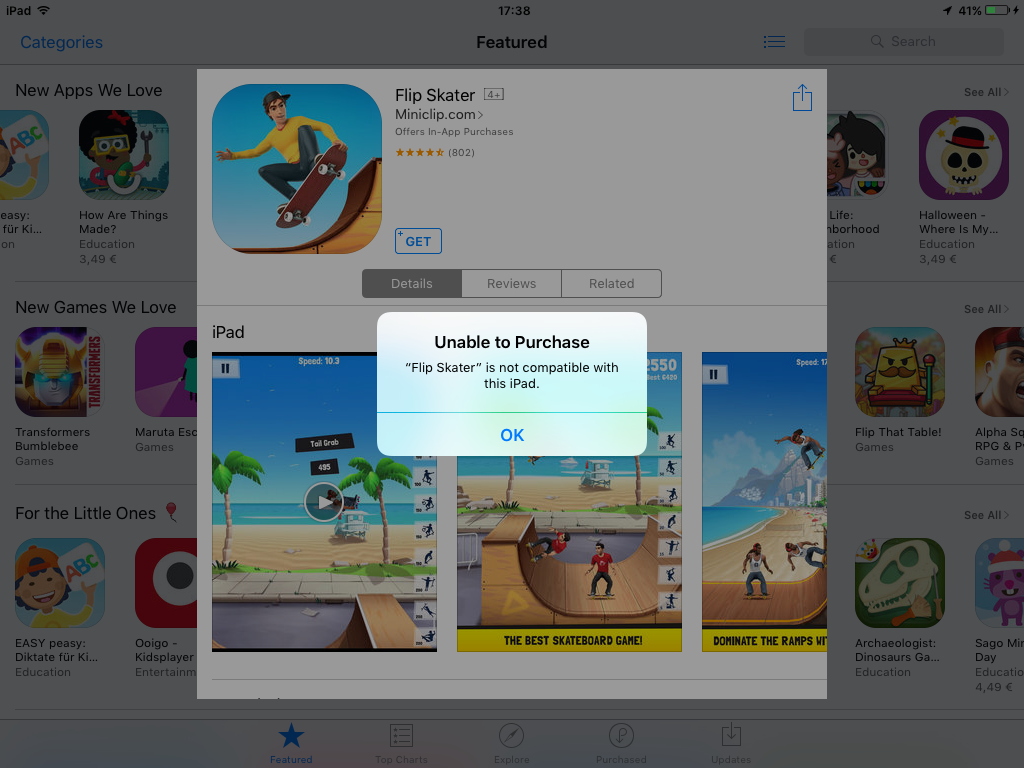 .
.
GRrrrr.. annoying right. We want to change this error to this alternative option.

If you have installed/purchased this app on another device before you may be able to skip the rest of the steps
This only works in cases where apps are already registered to you itunes account, so skip this step(or try it just in case) if you have never had the app installed on one of your devices before. Alternatively you could borrow a family or friends device to add the app to your itunes account, but that might involve logging them out.
Here is how. Go into the App Store on your iDevice. On the bottom, go to the “Purchased Tab” as shown below.
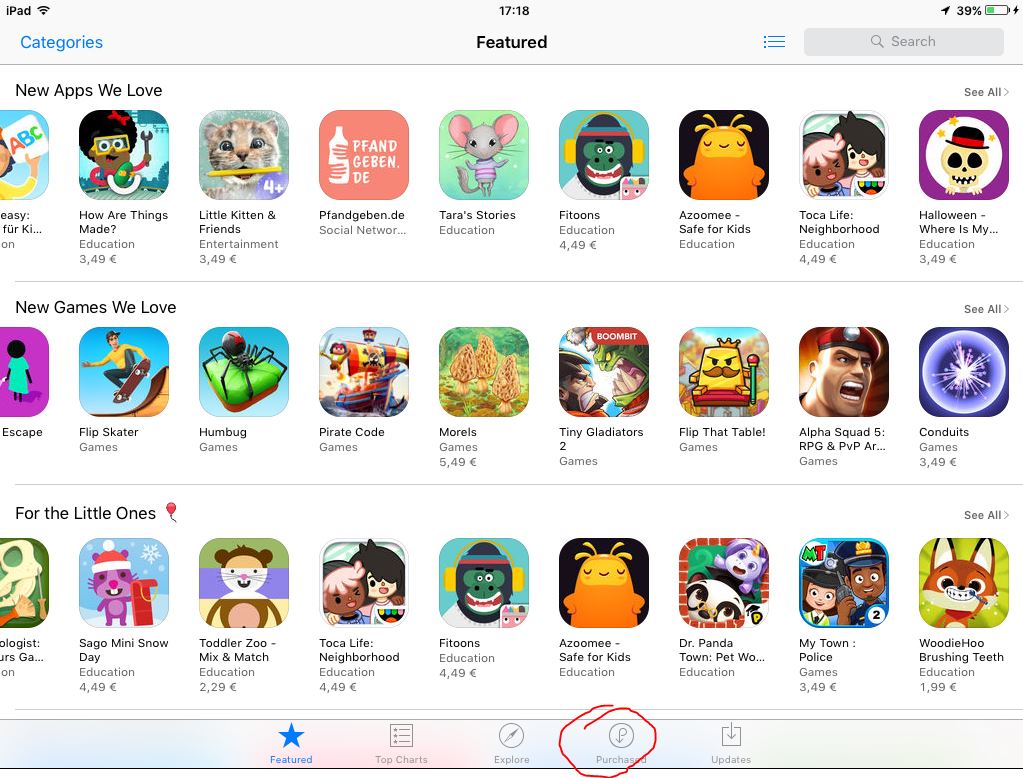
Here you will see all the apps that you have purchased or ever installed on your previous devices. Click on “All” to display all the apps. Find the app you want and click on the little cloud with an arrow next to app( as seen with netflix here).
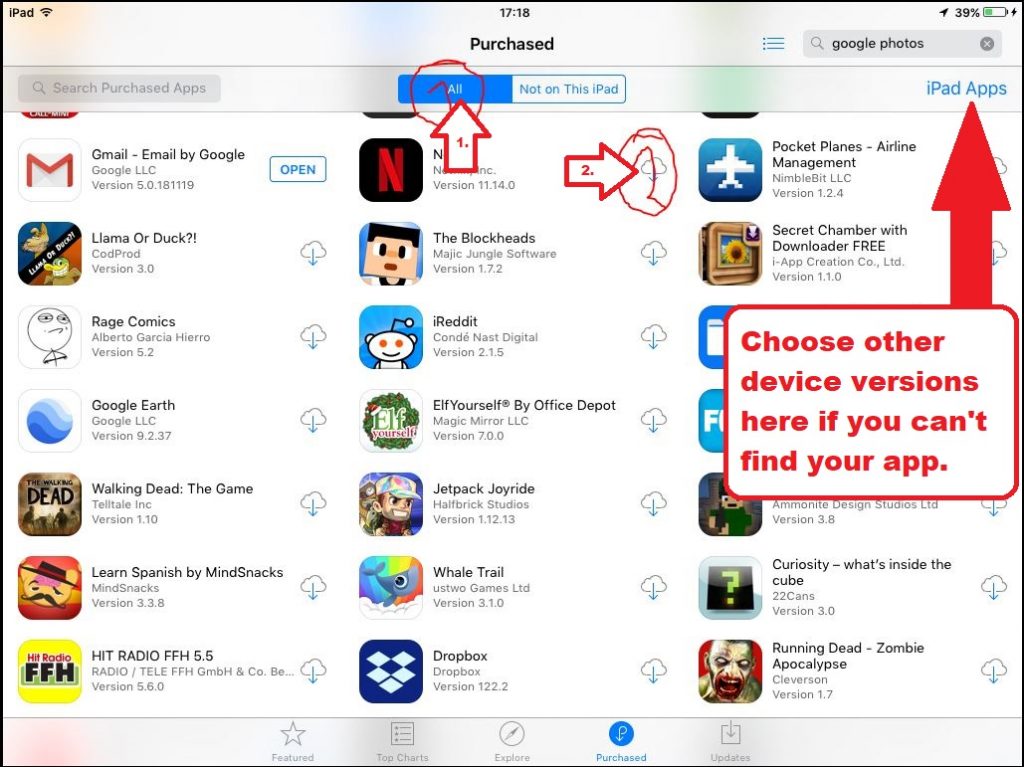
Then you should get this prompt that the latest version isn’t compatible with your device, but now it is suggesting you install the last compatible version. Click on “download”.
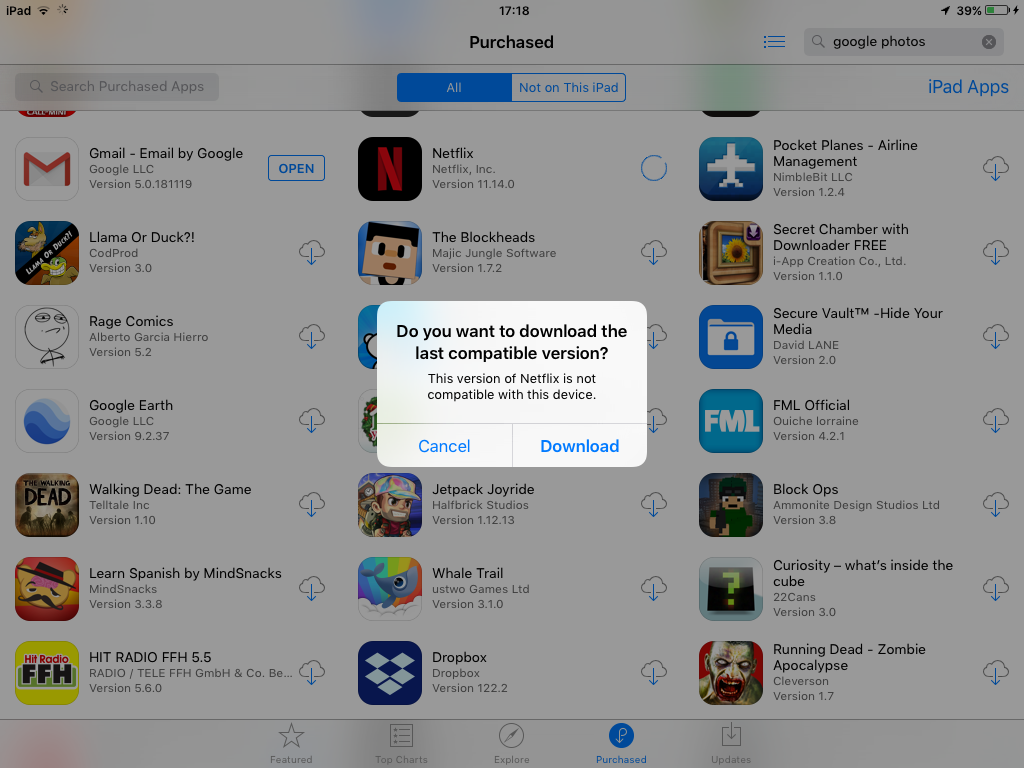
I hope this is enough to help you and you don’t have to use the rest of the steps. Please let me know if this didn’t work or even if you found a better way of doing it. Maybe even let me know if it works for you through the contact button.
If you don’t see your app on this list then you need the rest of this guide, which explains how to get your app on this list.
2. How to register apps to your apple account to make them appear in the purchased tab.
If you own another Apple device (perhaps a newer iPad, iPhone, or iPod touch) you could download the app to that device so that it is registered to your account and then check if it also appears in your “purchased” tab. This should theoretically work, but I am not 100% sure since this wasn’t the case with me. It may be that Ipad has a different app than iPhone making it incompatible.
If you don’t have another device to register the app to, you will have to use iTunes to register and install the app.
Installing (“purchasing”) apps through itunes.

- All right. So many articles will tell you (correctly) that you have to download the app file on your itunes desktop store. This is no longer possible since the newest itunes removed the app store feature (because iNoVaTiOn).
There is a workaround for this problem. You have to install the enterprise version of Itunes which still has “App Store” feature. Namely Itunes 12.6.5 (thanks to reddit user /u/Entertainnosis for the tip) . You can download the installer from the official Apple site (woo hoo; no sketchy websites!) Downside is that you may have to uninstall your current iTunes version first. Remember to unauthorize your client before uninstalling your old iTunes. This is a fully-functional version of iTunes that is left available for businesses. If you don’t want to uninstall your old itunes, then I recommend simply doing this on another computer.
Download Itunes 12.6.5 here: https://support.apple.com/en-us/HT208079
or use these direct links below (I suggest using the link above instead, because there are minor updates made sometimes) :
PC (32 Bit): https://secure-appldnld.apple.com/itunes12/091-87820-20180912-69177170-B085-11E8-B6AB-C1D03409AD2A5/iTunesSetup.exe
PC (64-bit): https://secure-appldnld.apple.com/itunes12/091-87819-20180912-69177170-B085-11E8-B6AB-C1D03409AD2A6/iTunes64Setup.exe
The site should look like this.
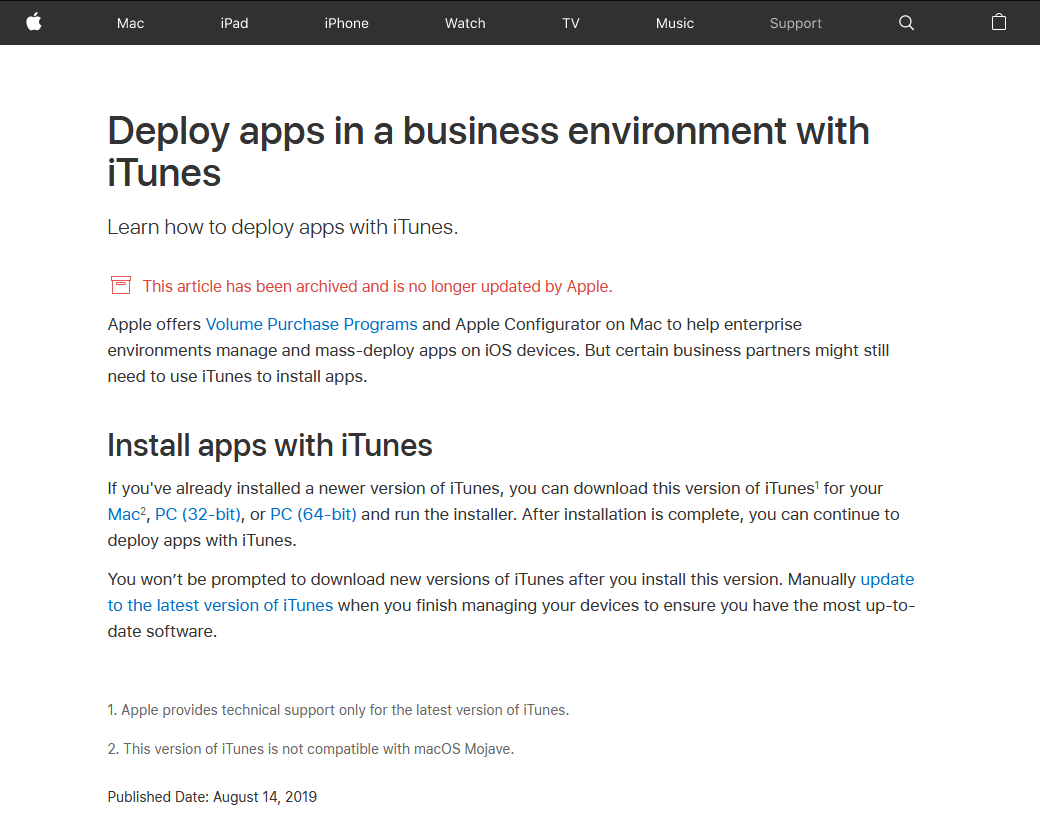
I’m doing this on a PC, but this should be same procedure on a Mac. Do yourself a favour and uncheck the auto-updates and making apple as your standard audioplayer (also later disable autostart if you don’t want to make startup very slow and annoying).
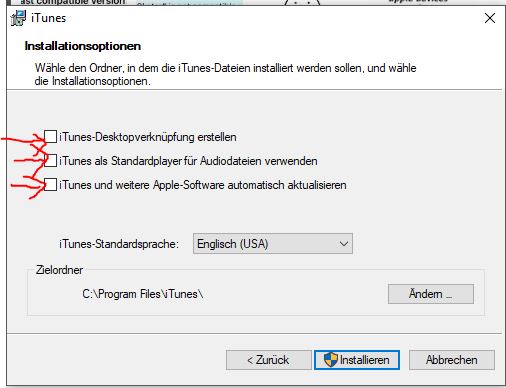
Note : if you tinkered with you idevice with jailbreak methods before you may have to reset your device for this whole fix to work (I had to at least, but I really fudged it up my first attempt).
2. Log into your new iTunes client and authorize that computer.
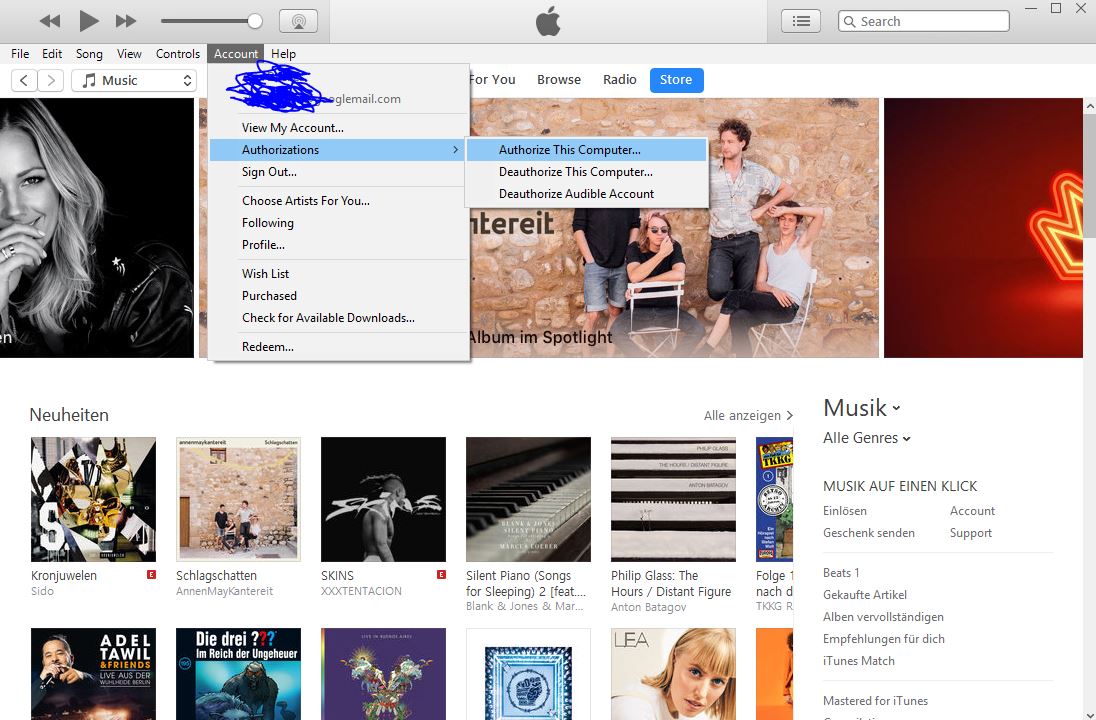
3. After that you need to make the “apps” option visible. In iTunes press on the “Music” tab on the top left to show other types of media.
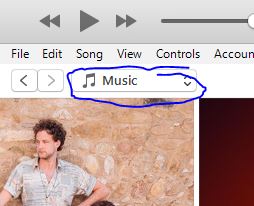
Then press “edit menu…”
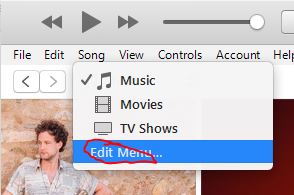
Select “apps” with a check mark. Then press “Done”.
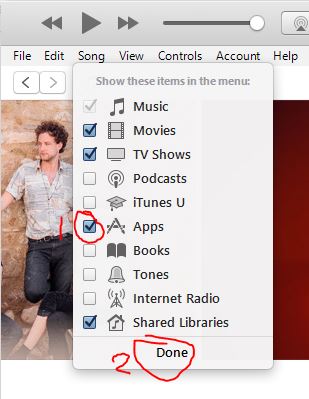
Now you should have the option of “Apps” in itunes when you select “music” again. Press on “Apps”.
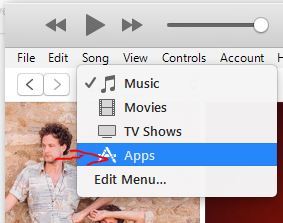
In the App Tab, click on “App Store” on top center.
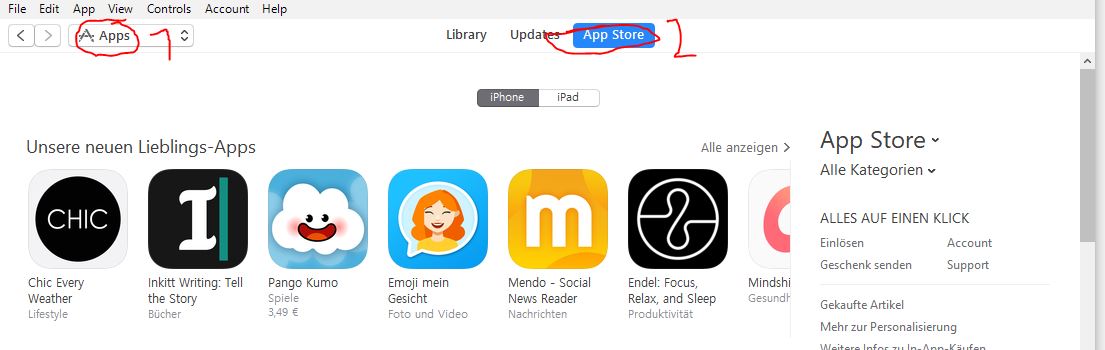
Then search for the app you want in the search field (Labeled 1 in picture). Then press the download button (Labelled 2 in picture).

Okay. Now it will download the app file to your pc or mac.
4. Now when it is finished downloading, go to library (top middle-left option in apps page) in iTunes and you should find your freshly downloaded app there as shown below.
This means you successfully purchased the app/registered it to your account. See that you have the right version for your device (whether it be Ipad, Ipod, Iphone, ect).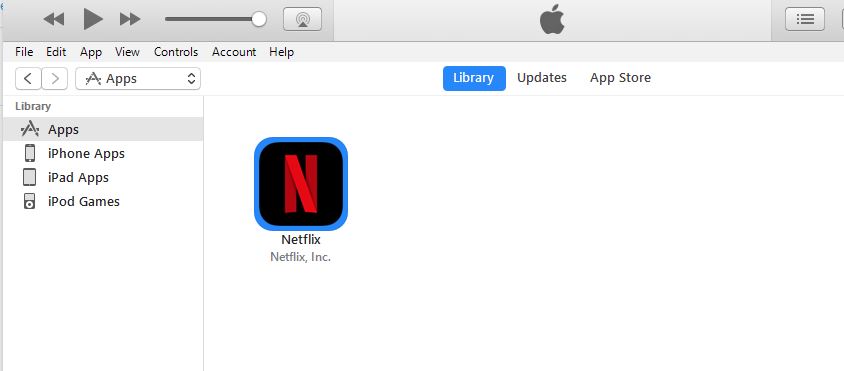
5. Connect your device to you computer via usb and unlock device. On device press trust computer and on computer also press continue.
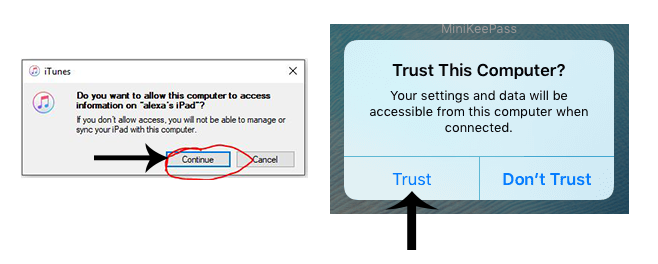
We are getting there people!
note: you don’t have to install iCloud on your pc, incase you are unsure 😉 You can if you want, but not necessary for this tuturial.
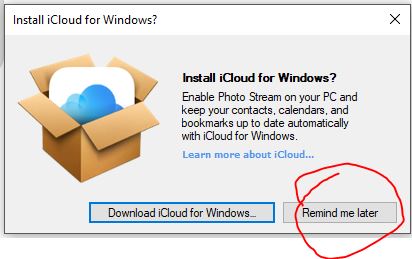
6. Now your device should be shown on the left side under “Devices”. If not try retrusting your computer.
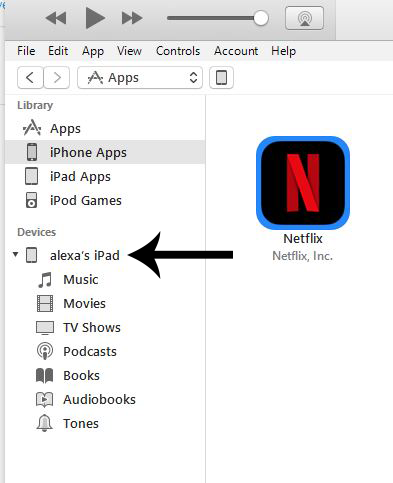
7. Now with your Apple device unlocked and still connected, (with iTunes on), navigate to the app store on your Apple device. on the bottom select “purchased” as circled below.
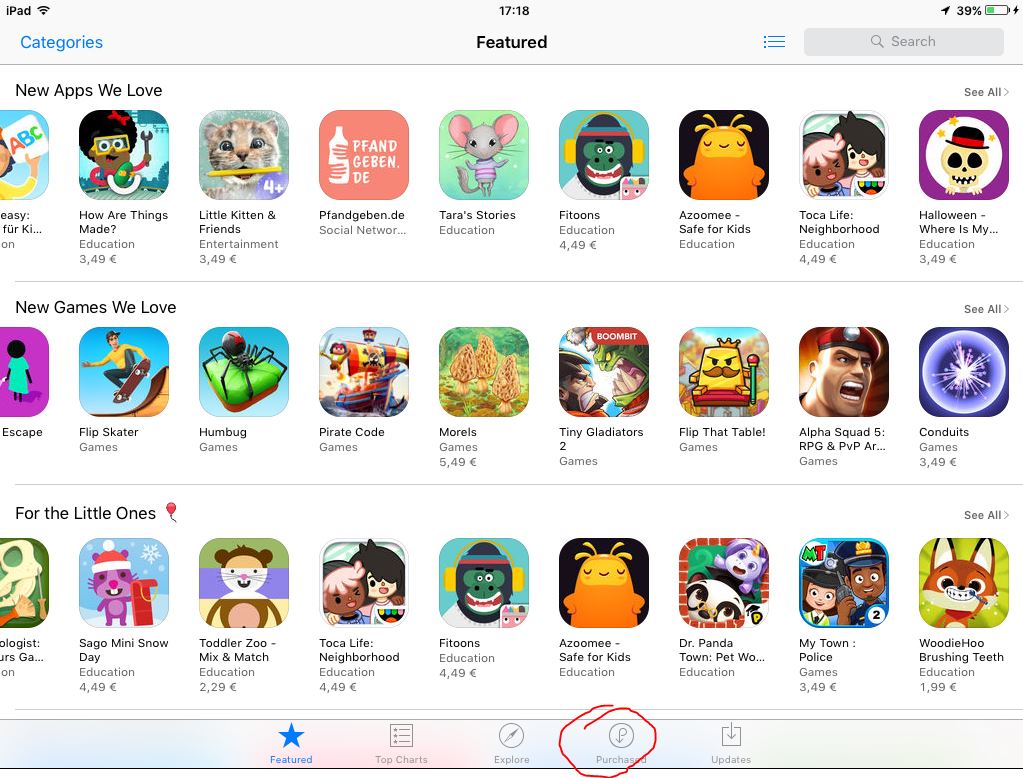
now yours might not be as full as mine, but look in “all” tab(1) and press little cloud with an arrow.
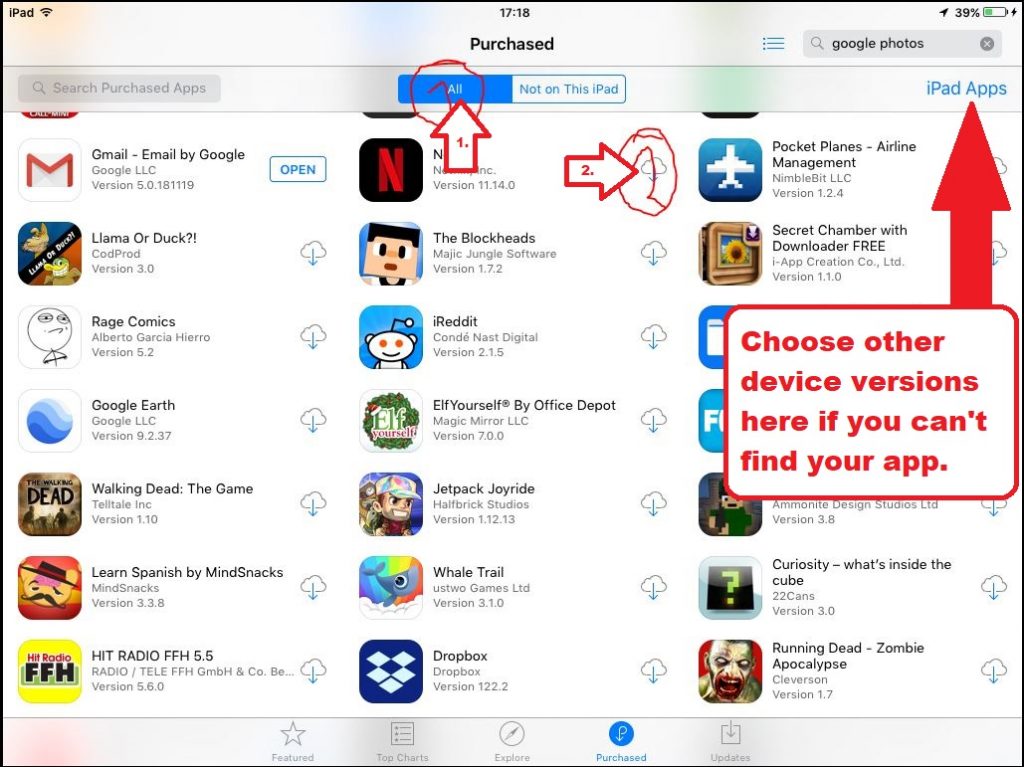
Now with a little luck and if you did it right it should pop up with this glorious message.
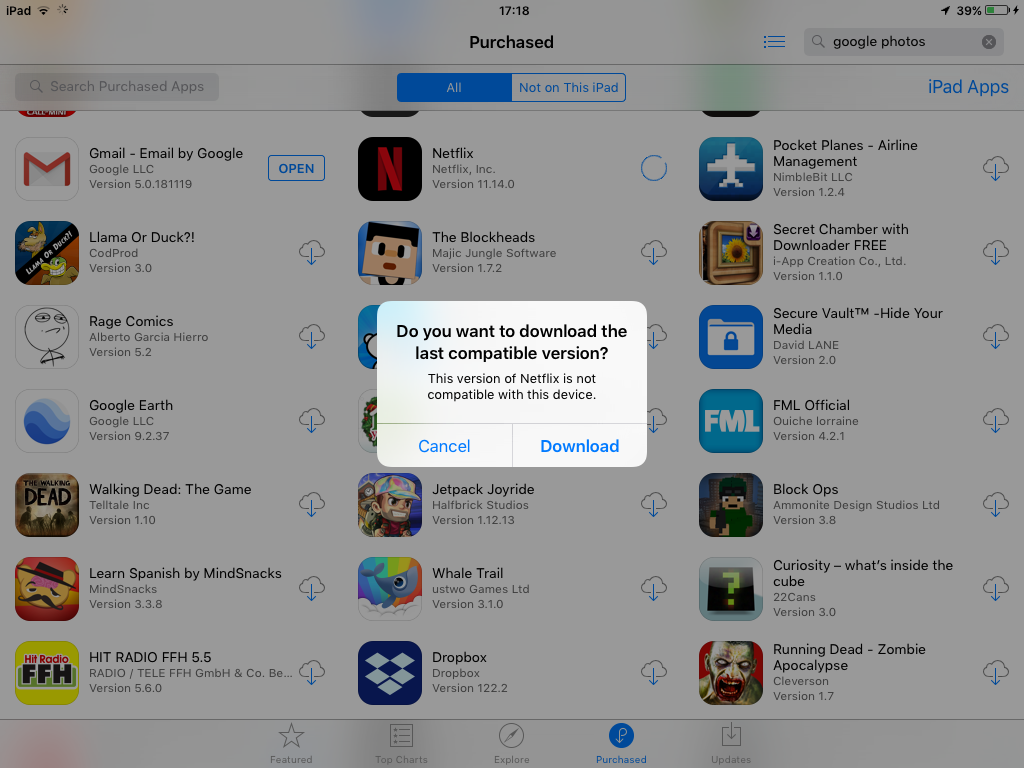
press download…duh.
8. Enjoy your app!
If you have any questions, send me message over the contact page or in the comment section below. Feel free to tell me if it worked for you or if you have ideas of improvement.
If you like short comedic videos and would like to support me please check out my Youtube Channel or my actual website where I sometimes post short films and write articles about film. Leave a like or subscribe if you’d like to see what things I create in the future. Here is one of my videos.
I sincerely hope this works for you random stranger! You may have to turn on sync apps with you Apple on iTunes if it doesn’t work.
Now, if you will excuse me, I will now be uninstalling iTunes before it sets roots.
If you have any questions, send me message over the contact page or in the comment section below. Feel free to tell me if it worked for you or if you have ideas of improvement.
To see the original post I made click here. The guide is basically the same, but with some unnecessary steps and older links.
Hi. My phone was getting short on available data so I had the bright idea of digging out my old ipod touch and using it just for Amazon Music – imagine my dismay when it turned out not to be compatible. After some googling I nearly gave up and bought a new ipod but thought I’d give it one more go – I then found your website and hey ho I now have Amazon Music on my old ipod saving me £189 so I want to say thank you very very much.
Hey Dave. Glad you found my site and could save that money! Enjoy the music.
My genius friend Alex Decker, thank you soooo much! My neice has a ipad2 with ios8, we upgraded to ios 9.3.5 to enable some kids games to be downloaded as they required it. Upon completion of the upgrade we see YouTube is gone and unable to download from the appstore as it says its not compatible anymore. I scrambled my brains trying to fix it, I thought I had to either jailbreak it or buy a new one LOL.
I saw a vid where you can restore it from past purchases but hey ho I added a new appledID onto it which DOESNT have a past purchase. But you provided the exact solution for it! NOW YOUTUBE IS BACK! THANK YOU SO MUCHHHH!!!!!!!!!!! God bless you!
Hello
Thanks!
Felicity Allan
No problem!
Hello Alex, It looks like Apple found a way to lock it again. No way to get the menu that allows latest versions to install. Did you find another way ?
Thanks Pea
Hi Pea, I have good news. Other users are still managing to install older app versions. That means you can maybe too. Don’t give up! The “purchased” tab is in the app store on the bottom row. From there you can select the app you want. Feel free to send a screenshot of your app store if you don’t find it.
Hello, I wanted to see if you could use a talented Web Design Professional. Are you considering adding new design elements to your site in the near future or are you possibly wanting to get started on building a different site? My rates are definitely cheap and my designs are high quality. I’m hoping you’ll reply back and tell me if you are interested in checking out my portfolio or possibly interested in getting a web design proposal and I’ll get back to you quickly.
Thanks!
Felicity Allan
Hi, I’ve been trying to download an app that I’ve purchased in the past back onto my (old) iPad, but I seem to be stuck in a loop. I’m prompted with the “Do you want to download the last compatible version?” message and then I select “Download,” but it doesn’t download. It acts like it’s going to with the download circle, but then just shows the cloud download symbol again. Has anyone else had this issue and have you found a fix? Thanks!
Hi There,
I am just checking to see if you are interested in getting your site to the top of the search engines. I am a search engine optimizer and I’m very good at what I do. Getting to the top of the search engines for your keywords is the very best thing you can do to increase sales dramatically.
Please let me know.
Thanks!
Felicity Allan